идеальная закваска
Смесь
100%
жидкость
муку
Другой
LINUX
С 2018
I love Baking and good bread. That's exactly the case. But the whole story behind it is a little bit longer...
Характеристики
Very mild and not sour. Fruity Taste and very active when reaches roomtemperature. He is a Floater . Ph 4.2
Вкус и аромат




Рецептура
Ингредиенты для стартера
- 50g Water
Ингредиенты для обновления
- 100g Starter
- 100g Flour
1
put 50g of Water in a mixing bowl and add 100g of Starter.
Add 100g of Wheat Flour type W550 .
Start mixing with a stand mixer until all the flour is mixed in.
After that knead it for around 3 minutes by hand until it is smooth. Shape it to a ball. Cut it crosswise on the surface and put it in container with space to let it double the size. Put it to the fridge after a maximum of 30 minutes.
100g Starter
2
It's really necessary that Linux lives in a fridge at a temp at 4°C
Otherwise his behaviour, acidity and so on will change.
100g Flour
Метод работы
1
STIFF STARTER 100g
WHEAT FLOUR 100g
Hydration 50%
50g Water
Result
From a to z
Linux is very versatile. He is able to break every flour and also other stuff like chickpeas and buckwheat. No problems.